How To Complete A Map
It's easier than you think
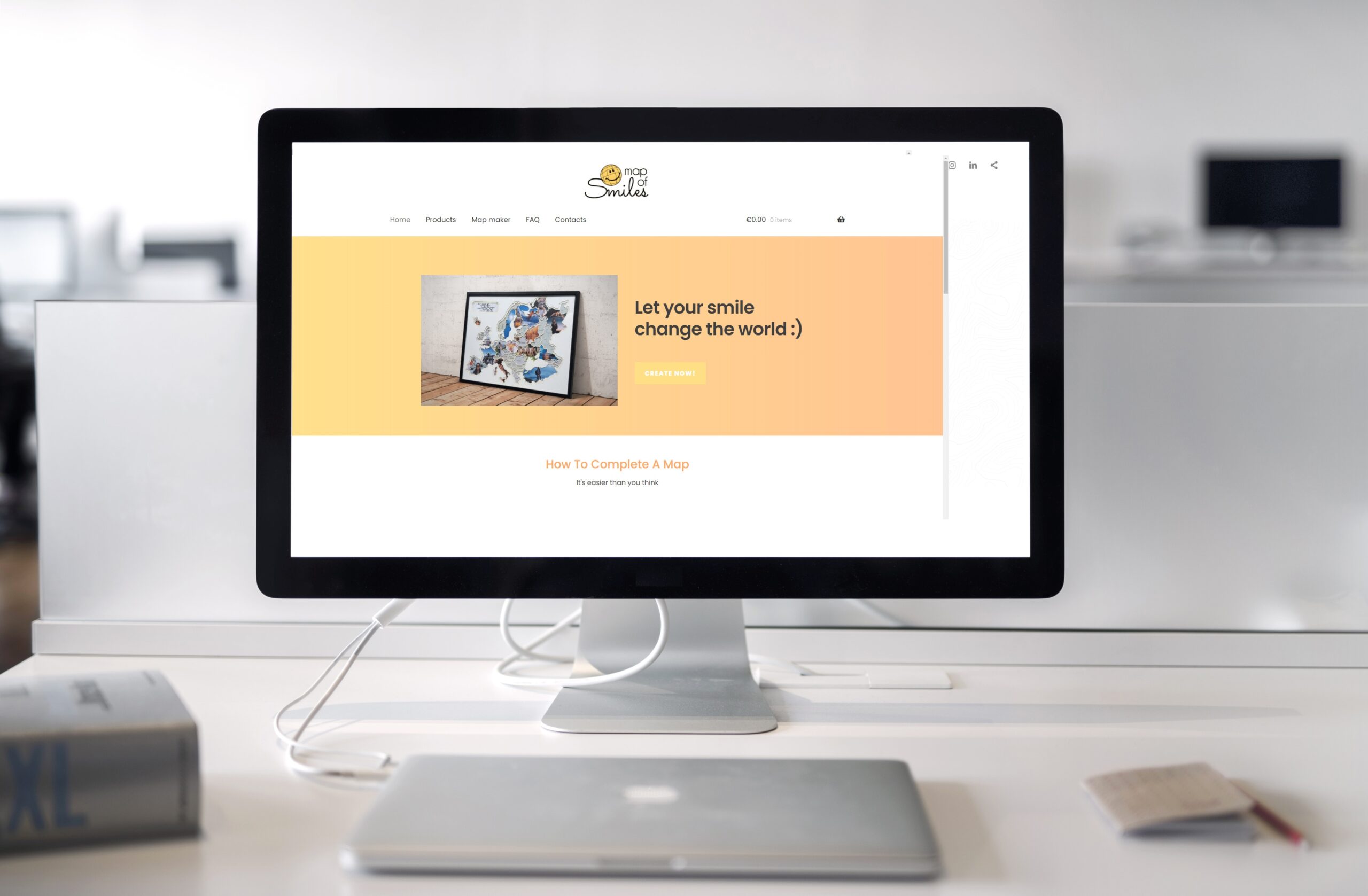
PREPARE YOUR PHOTOS
Our free Map Maker creation tool allows you to prepare photos for printing. No complex image processing editors. Just upload your photos to adjust the size or angle of inclination, download the photo file that is already ready for printing!
PRINT AND CUT
Map Maker creation tool prepares photos of standard sizes (A4), so you can print them yourself. Then, just cut the printed photos.

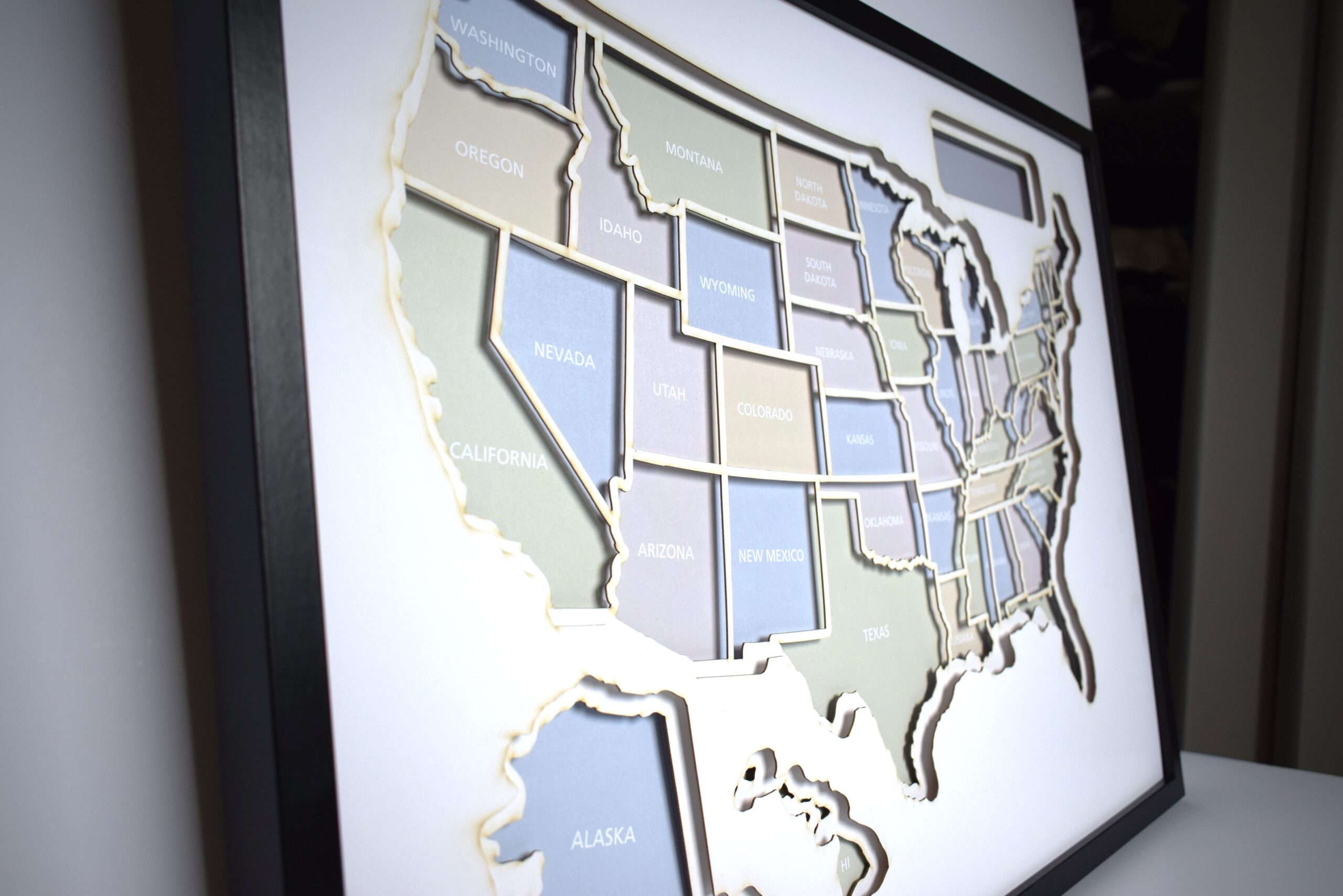
CREATE YOUR MAP




